Web App:
- Open an already saved HTML article in the in-app viewer.
- Find the Print option from the menu at the top of the viewer (third from last).
- Click on the Print option to print the article.
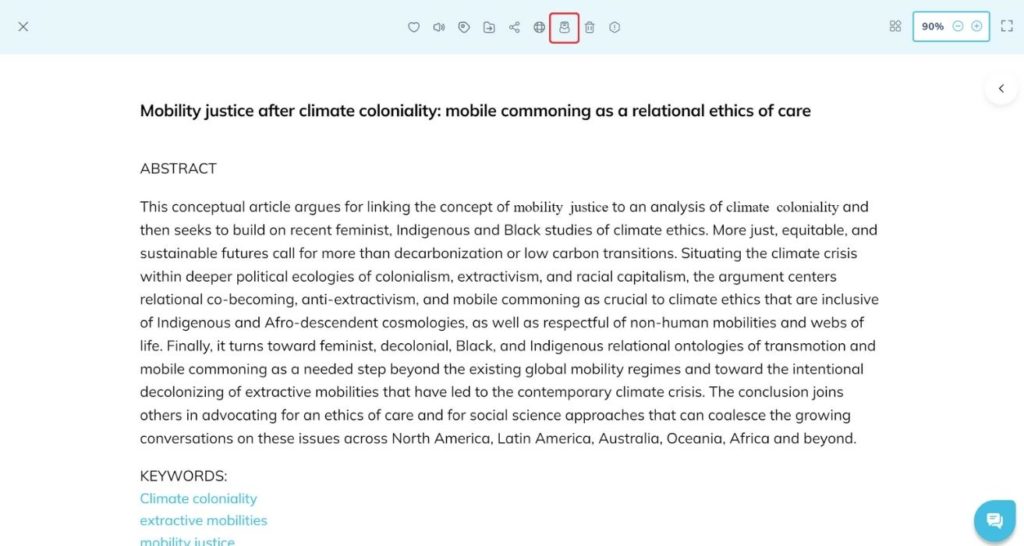
Note: This feature is currently available on Web App only.