Mobile:
- Go to “Collections”
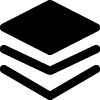 from the bottom bar of the screen.
from the bottom bar of the screen. - Click on the Collection icon at the top left of the screen to open the sidebar.
- Then click on the Add Collections at the top right of the collections section.
- A popup appears with a text box. Type the name of the collection and click on “Save”.
- Your new collection
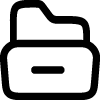 is created.
is created.
Note: A new collection can also be created when articles are being saved or moved from one collection to another. To know more, click here.
Web:
- Find the “Collections”
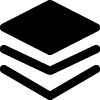 section in the sidebar of the screen in WebApp.
section in the sidebar of the screen in WebApp. - Click on the
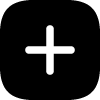 (Add) icon by the side of “Collections” on the sidebar.
(Add) icon by the side of “Collections” on the sidebar. - A popup appears on the screen with a text box.
- Type the name of the collection and click on “Save”.
- Your new Collection
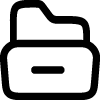 is created.
is created.
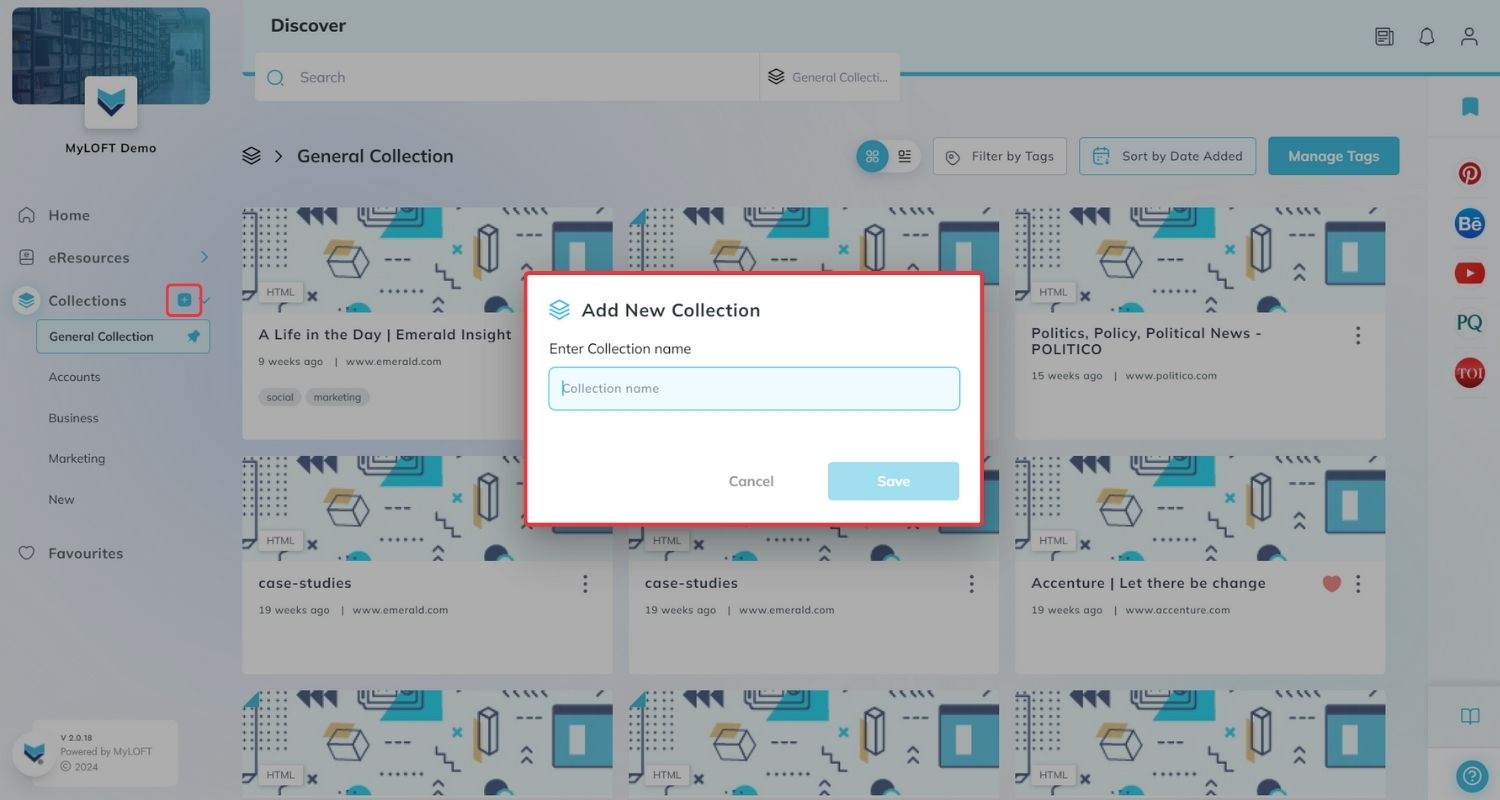
Note: You can create as many collections as you see fit for your requirements.