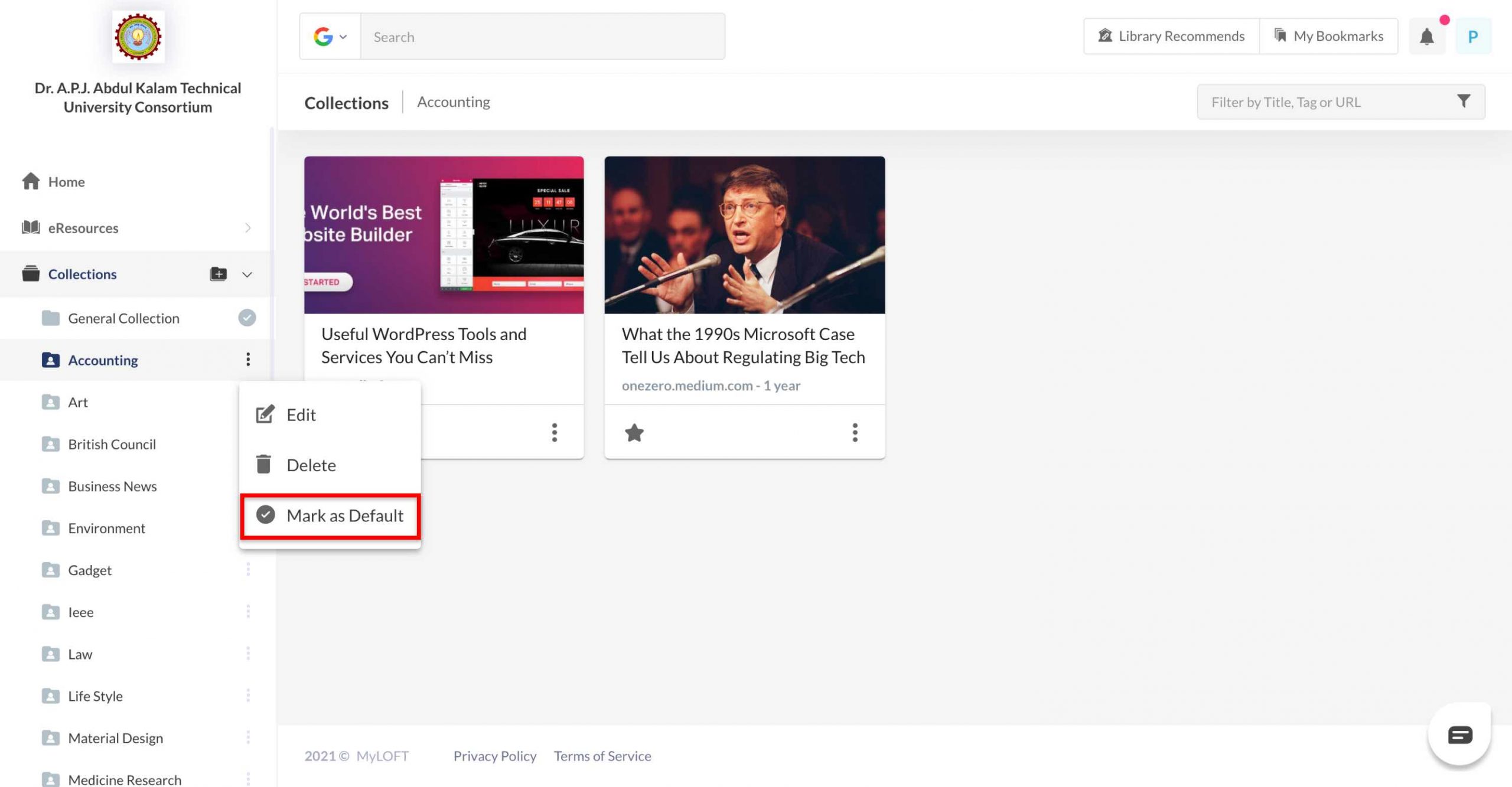Yes, you can set any collection as default. That way all your saved articles will be directly stored in that collection.
Steps for setting any collection as default:
Mobile:
- Go to the “Collections”
 section.
section. - Click on the
 ( Hamburger ) icon at the top left of the screen. The entire list of collections will appear.
( Hamburger ) icon at the top left of the screen. The entire list of collections will appear. - Long press on a collection. Few options appear on its right.
- Click on the
 ( Tick ) option.
( Tick ) option. - The collection will be marked as default.
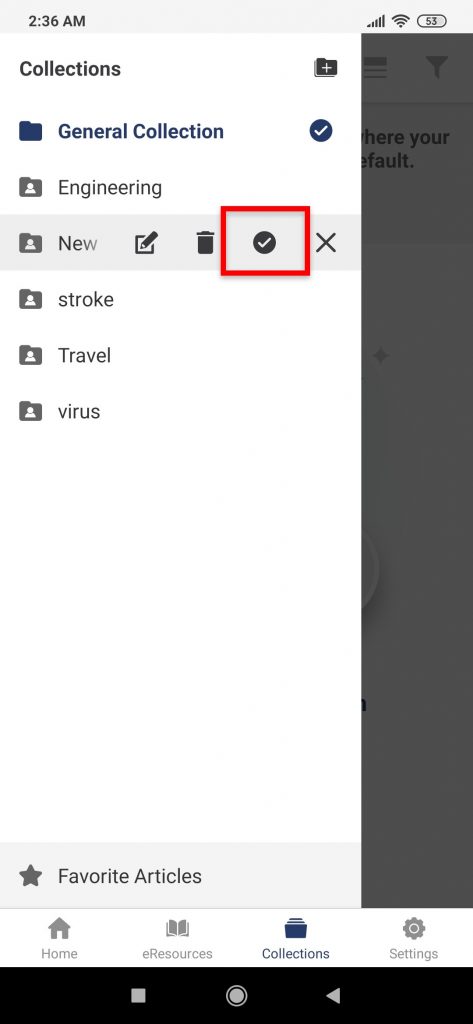
Web:
- Click on “Collections”
 . The entire list of collections expands.
. The entire list of collections expands. - Click on the
 ( Ellipsis ) by each collection. A menu pops up.
( Ellipsis ) by each collection. A menu pops up. - Click on “Mark as Default”
 .
. - The collection will be marked as default.