For HTML Articles, one can adjust the font, and size of the text and change the background color for a more comfortable reading experience. This is available in both Mobile App and Web App.
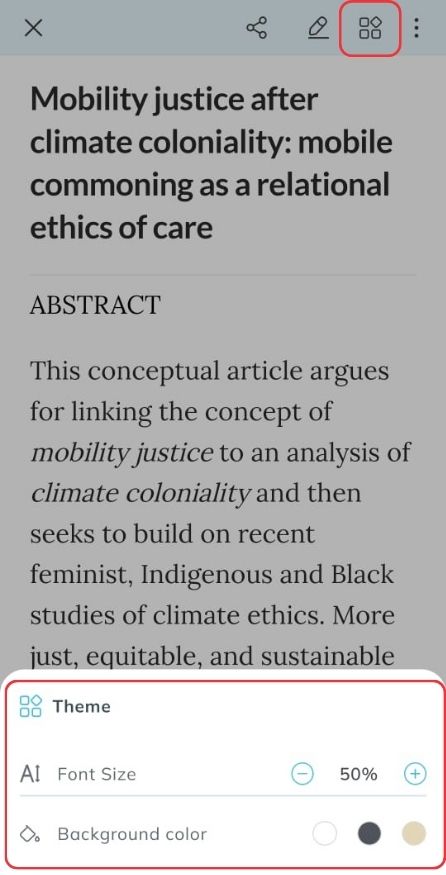
For PDF, you can adjust the font size. This feature is available on the Mobile App.