Yes, you can move any article easily to another collection.
Just click on the![]() ( Ellipsis ) at the bottom right of the article card and click on “Move”
( Ellipsis ) at the bottom right of the article card and click on “Move”![]() . Select the destination collection
. Select the destination collection![]() and save.
and save.
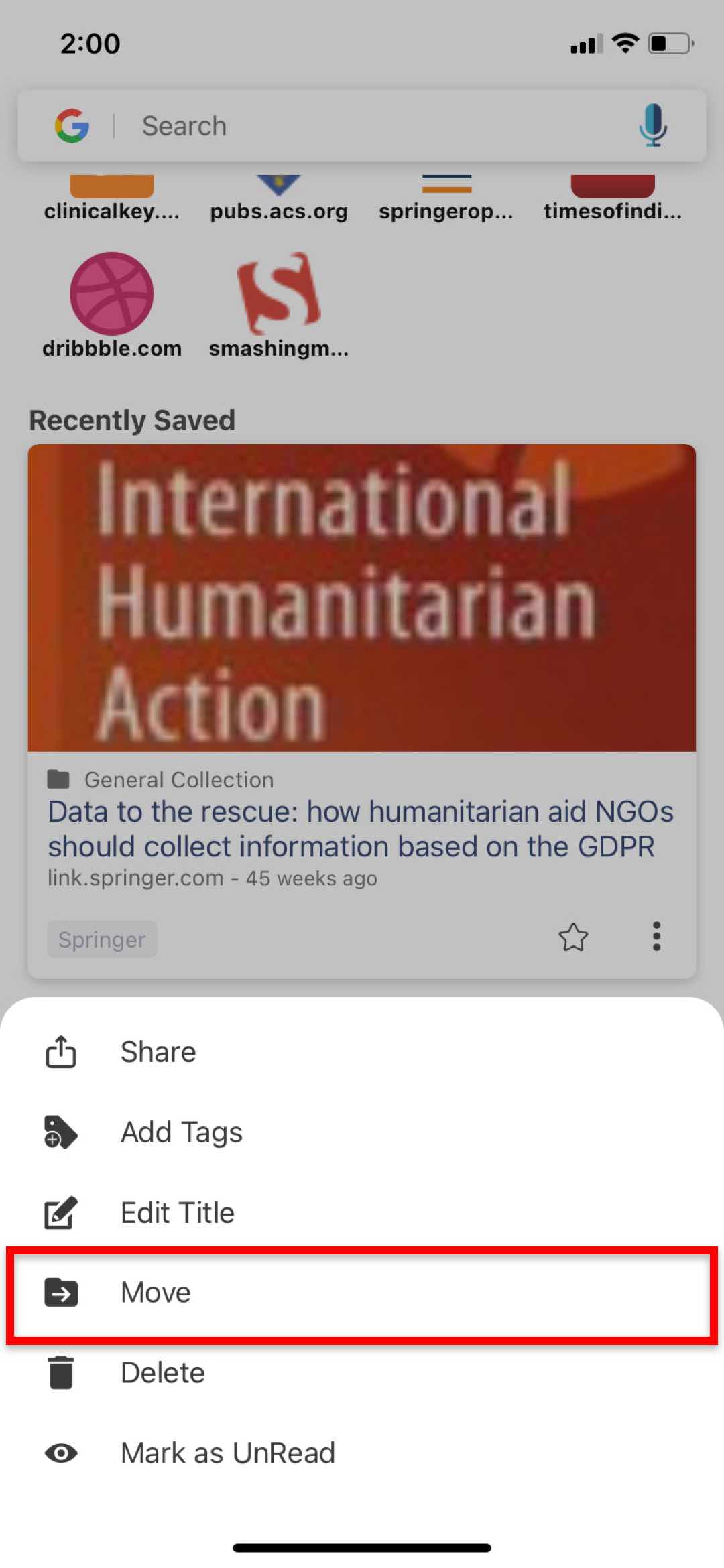
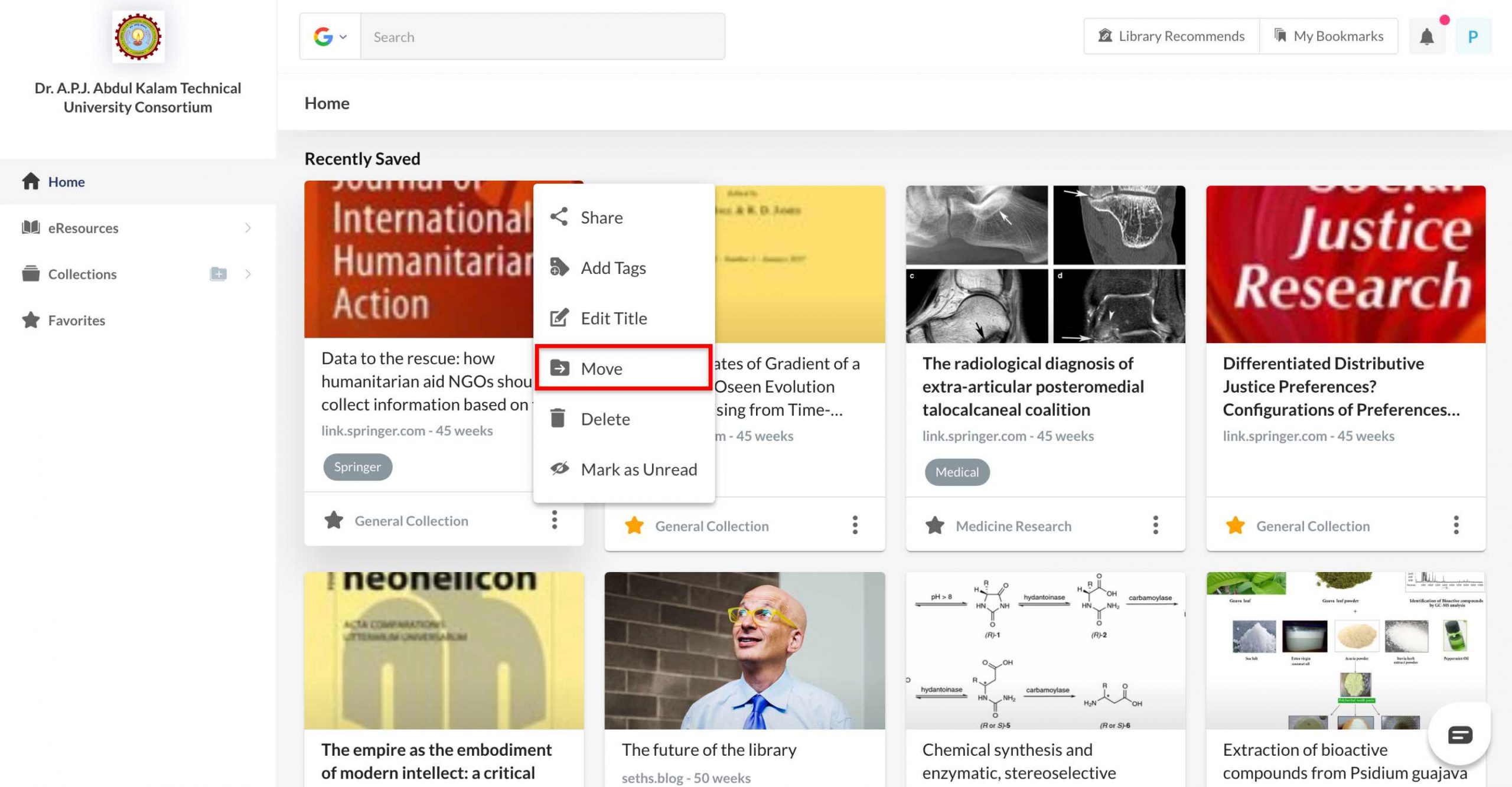
To know step-by-step, click here.
Yes, you can move any article easily to another collection. Just click on the( Ellipsis…
Yes, you can move any article easily to another collection.
Just click on the![]() ( Ellipsis ) at the bottom right of the article card and click on “Move”
( Ellipsis ) at the bottom right of the article card and click on “Move”![]() . Select the destination collection
. Select the destination collection![]() and save.
and save.
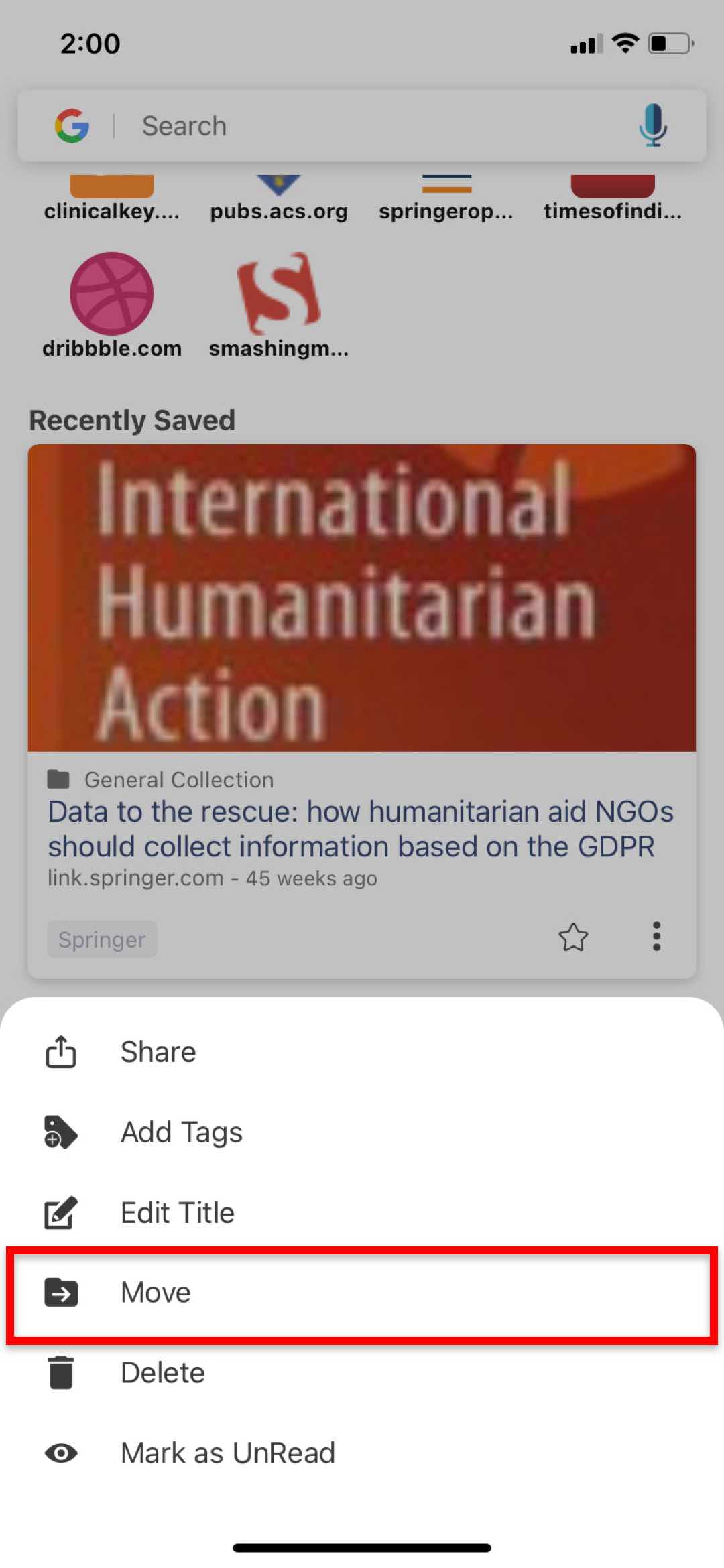
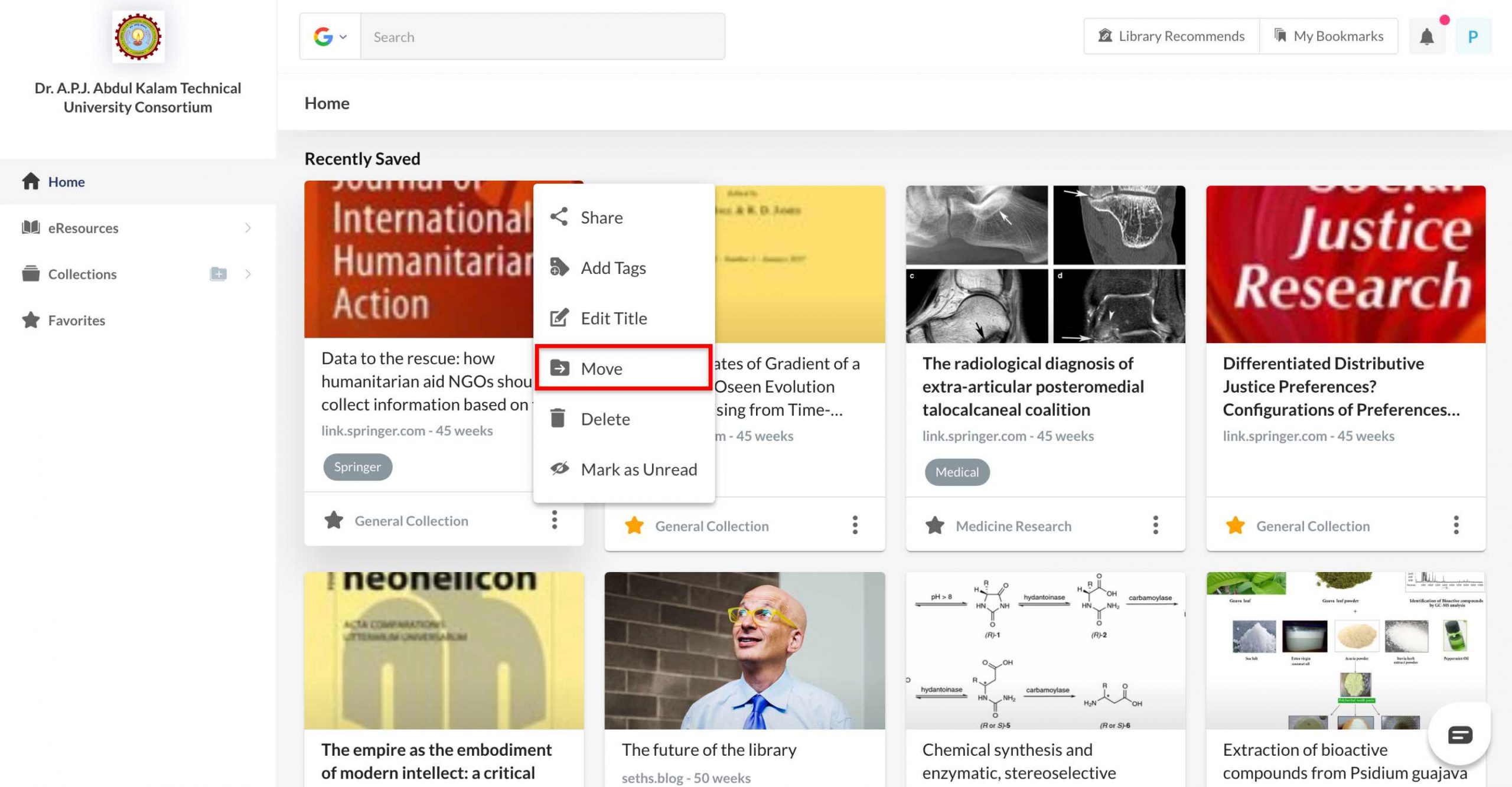
To know step-by-step, click here.
If you wish to delete any collection, follow these typical steps.
Customize how you see items, making it easier to browse and navigate through the content just the way you like it.