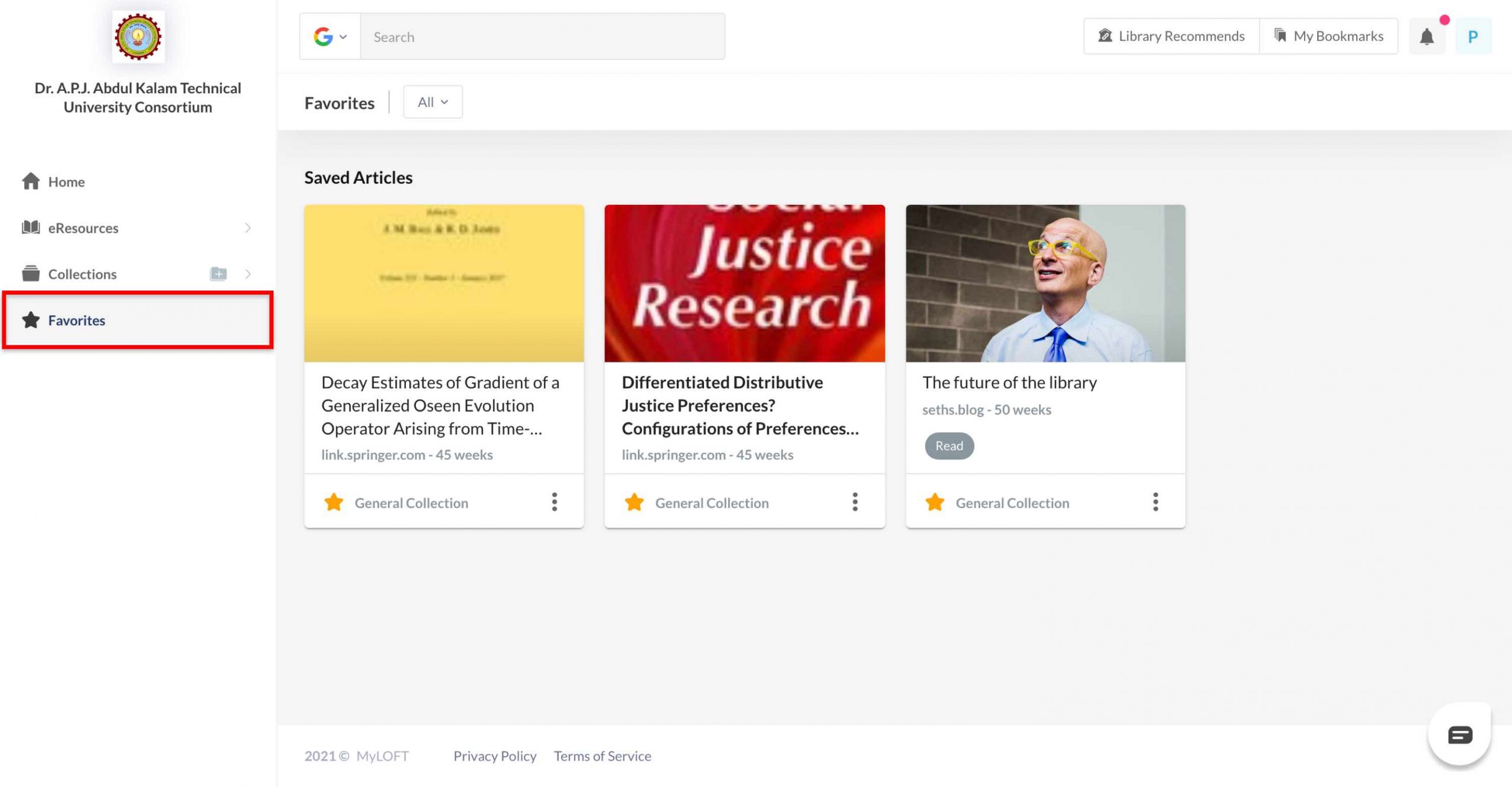Mobile App:
eResources
- Log in to MyLOFT Mobile App.
- Click on “eResources”
 on the menu.
on the menu. - Select “Favourites”
 to find all your favourite eResources.
to find all your favourite eResources.
Articles
- Log in to MyLOFT Mobile App.
- Click on “Collections”
 on the menu.
on the menu. - Select “Favourites”
 to find all your favourite articles.
to find all your favourite articles.
Web App:
- Log in to MyLOFT Web App.
- Click on “Favorites” on the menu to find all the favourite eResources and articles.