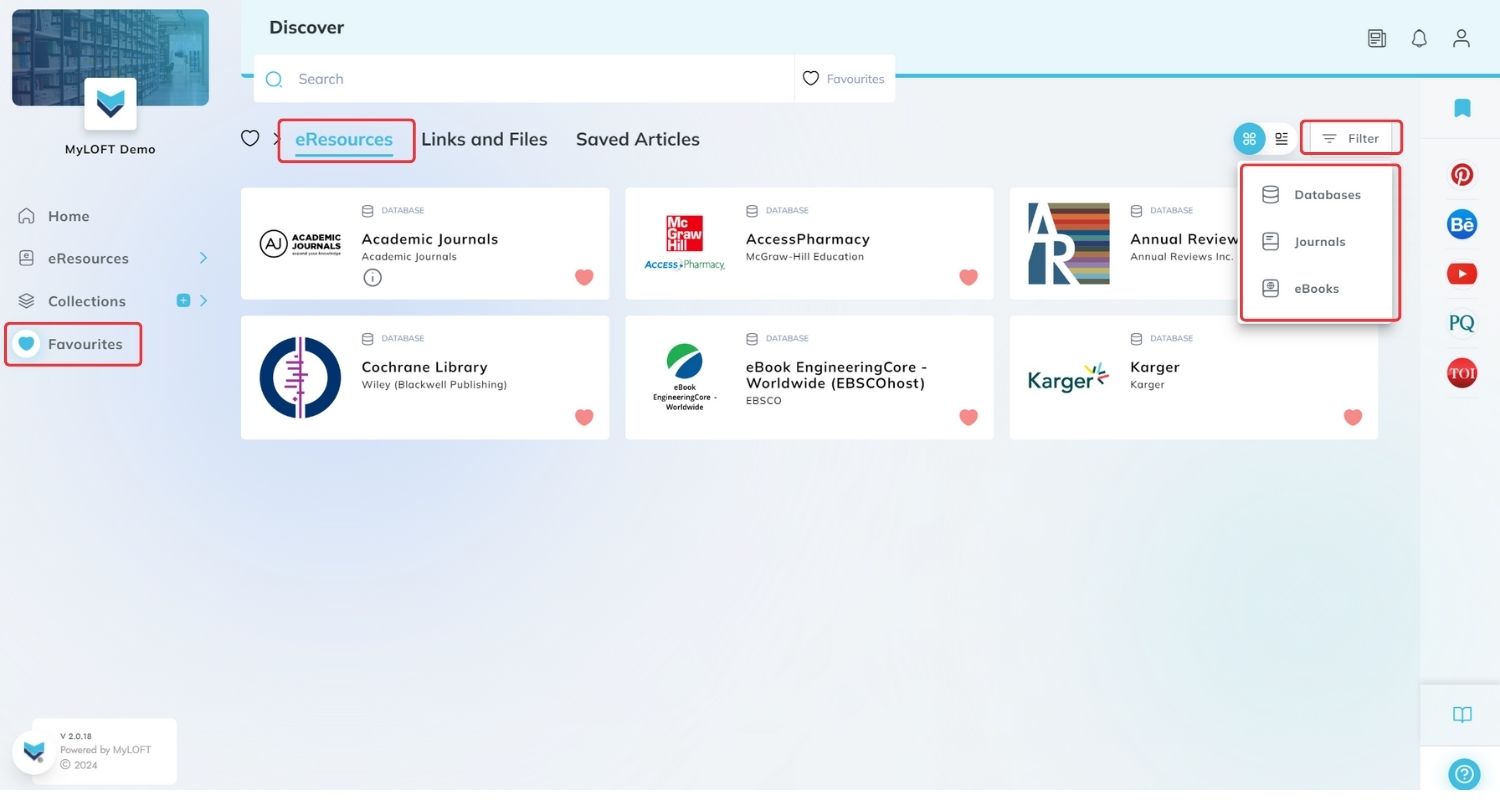- Log in to the MyLOFT Web App.
- Click on “Favorites”
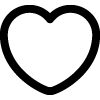 on the menu.
on the menu. - Click on the “eResources” option. Click on the Filter button located at the top right of the screen.
- Select any desired resource type from the dropdown list (Databases, Journals, eBooks).